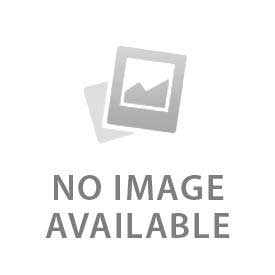You have no items in your shopping cart.

Panndora Audio Real Midi Bass Lines Vol 3
Look no further!
All MIDI 200 tracks in this collection contain the performance patterns made by real bass players.
They do not contain audio. This mean you can add any bass sound audio library or sampler and play your songs.
To use these files properly you must first import them onto a
midi/instrument track in your sequencer/workstation and select your own synthesizer or instrument plug-in
to play back the file with a sound of your choice.
All of our MIDI files are in SMF format (standard midi file) and are compatible with all DAW's that allow the
import of MIDI Files.Pitch Bend and Modulation Info:
Many of our MIDI loops contain pitch bend information within the performance, especially on lead solos and
synth bass lines. It is advisable to set your synth/plug-in to +2 semitones to achieve the optimum results and to
hear the loop exactly as it was originally played.The same applies to modulation. Synthesizer patches can be set
at varying degrees of modulation and it is up to you to set this to your own preference on your synth or plugin. Synth patches are also set at various different octaves so you will sometimes need to adjust the sound you are
using to the desired octave.Velocity:
The velocity of virtual instrument plug-ins and master keyboards can vary considerably, especially on multisampled virtual instruments such as piano's or strings. This means that a MIDI loop created using a certain
sound and master keyboard may play back at a different velocity when using a new sound, either causing the
loop to sound too quiet and dull with very few dynamics, or far too loud and harsh with no feeling or expression. This can be solved either by adjusting the velocity controls on your MIDI instrument or alternatively by selecting the notes within the MIDI loop itself and raising or lowering the velocity relatively
until the desired tone and level is achieved.
Thanks for purchasing our product and happy composing!

Panndora Audio Real Midi Bass Lines Vol 3
Look no further!
All MIDI 200 tracks in this collection contain the performance patterns made by real bass players.
They do not contain audio. This mean you can add any bass sound audio library or sampler and play your songs.
To use these files properly you must first import them onto a
midi/instrument track in your sequencer/workstation and select your own synthesizer or instrument plug-in
to play back the file with a sound of your choice.
All of our MIDI files are in SMF format (standard midi file) and are compatible with all DAW's that allow the
import of MIDI Files.Pitch Bend and Modulation Info:
Many of our MIDI loops contain pitch bend information within the performance, especially on lead solos and
synth bass lines. It is advisable to set your synth/plug-in to +2 semitones to achieve the optimum results and to
hear the loop exactly as it was originally played.The same applies to modulation. Synthesizer patches can be set
at varying degrees of modulation and it is up to you to set this to your own preference on your synth or plugin. Synth patches are also set at various different octaves so you will sometimes need to adjust the sound you are
using to the desired octave.Velocity:
The velocity of virtual instrument plug-ins and master keyboards can vary considerably, especially on multisampled virtual instruments such as piano's or strings. This means that a MIDI loop created using a certain
sound and master keyboard may play back at a different velocity when using a new sound, either causing the
loop to sound too quiet and dull with very few dynamics, or far too loud and harsh with no feeling or expression. This can be solved either by adjusting the velocity controls on your MIDI instrument or alternatively by selecting the notes within the MIDI loop itself and raising or lowering the velocity relatively
until the desired tone and level is achieved.
Thanks for purchasing our product and happy composing!